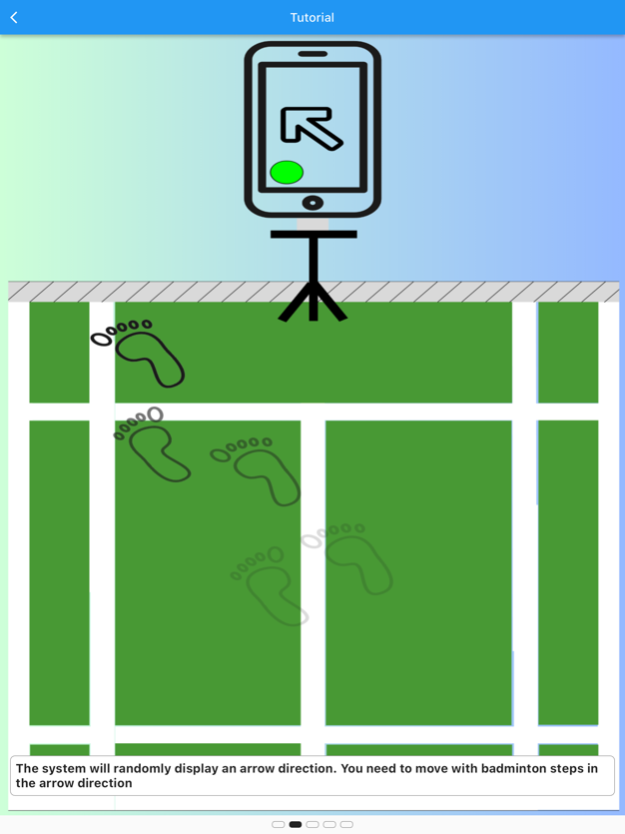FeatherStep 1.2.2
Continue to app
Free Version
Publisher Description
FeatherStep - Professional Badminton Training App to Enhance Footwork Skills!eatherStep - Footwork Trainer
Do you want to improve your familiarity and stability with badminton footwork? FeatherStep is your best choice! This app helps you move more flexibly on the badminton court. Just place your phone on the court or any open space, open the app, and face the screen towards yourself to start footwork training. This professional badminton training tool allows you to practice various essential footwork techniques, including the "H-pattern" step, "connecting" step, and "split step."
Key Features:
Multiple Directions: After stopping at the center point, the app will randomly display arrows pointing to any of the eight directions: front, back, left, right, front-left, front-right, back-left, or back-right. This enables users to react quickly and change directions, enhancing the speed and agility of their footwork, including the "split step," "connecting" step, "cross step," and "H-pattern" step.
Circular Progress Indicator: The app displays a circular progress indicator to show when direction arrows will appear and when they will return to the center point, allowing users to better plan and control their timing.
Custom Settings: Users can determine the maximum and minimum appearance times for arrows in the settings. The system will generate arrows randomly within the specified time range, and users can control the direction of arrow appearances, making the training more challenging.
Training Time or Steps: You can set training time according to your needs, such as 180 seconds, or specify the number of training steps, like 20 steps.
False Action Mode: We've added a False Action Mode, which initially displays a false direction, followed by exaggerated animation that corrects it to the true direction. This mode disrupts users' initial steps, forcing them to perform a second split step, simulating the situation when opponents use false actions.
Number Mode: Professionals often associate the eight directions with the numbers 1 to 8. This mode only displays numbers, making it easier for professionals to quickly understand which direction to move.
Training Records: After each training session, you can save training records and review your training progress and performance at any time. Track your improvement and continuously enhance your skills.
No more confusion about your badminton footwork. Let FeatherStep be your badminton training companion! Download it now, master professional badminton footwork techniques, and become a top player on the court!
FeatherStep's training effectiveness has received widespread recognition and has become an essential tool for many badminton players to enhance their split-step abilities. Download it now and give it a try!
Join FeatherStep, improve your footwork skills, and achieve outstanding badminton performances!
If you need any further modifications or have specific preferences, please feel free to let me know!
https://www.flaticon.com/free-icons/arrow" title="arrow icons Arrow icons created by Roundicons - Flaticon
https://www.flaticon.com/free-icons/footprints" title="footprints icons Footprints icons created by nawicon - Flaticon
Song: Get Right
Artist: Owl Nest
Music by: CreatorMix.com
Sep 3, 2023
Version 1.2.2
Version 1.2.2 Released - Added Tutorial Video!
About FeatherStep
FeatherStep is a free app for iOS published in the Health & Nutrition list of apps, part of Home & Hobby.
The company that develops FeatherStep is Longhong Chiang. The latest version released by its developer is 1.2.2.
To install FeatherStep on your iOS device, just click the green Continue To App button above to start the installation process. The app is listed on our website since 2023-09-03 and was downloaded 0 times. We have already checked if the download link is safe, however for your own protection we recommend that you scan the downloaded app with your antivirus. Your antivirus may detect the FeatherStep as malware if the download link is broken.
How to install FeatherStep on your iOS device:
- Click on the Continue To App button on our website. This will redirect you to the App Store.
- Once the FeatherStep is shown in the iTunes listing of your iOS device, you can start its download and installation. Tap on the GET button to the right of the app to start downloading it.
- If you are not logged-in the iOS appstore app, you'll be prompted for your your Apple ID and/or password.
- After FeatherStep is downloaded, you'll see an INSTALL button to the right. Tap on it to start the actual installation of the iOS app.
- Once installation is finished you can tap on the OPEN button to start it. Its icon will also be added to your device home screen.